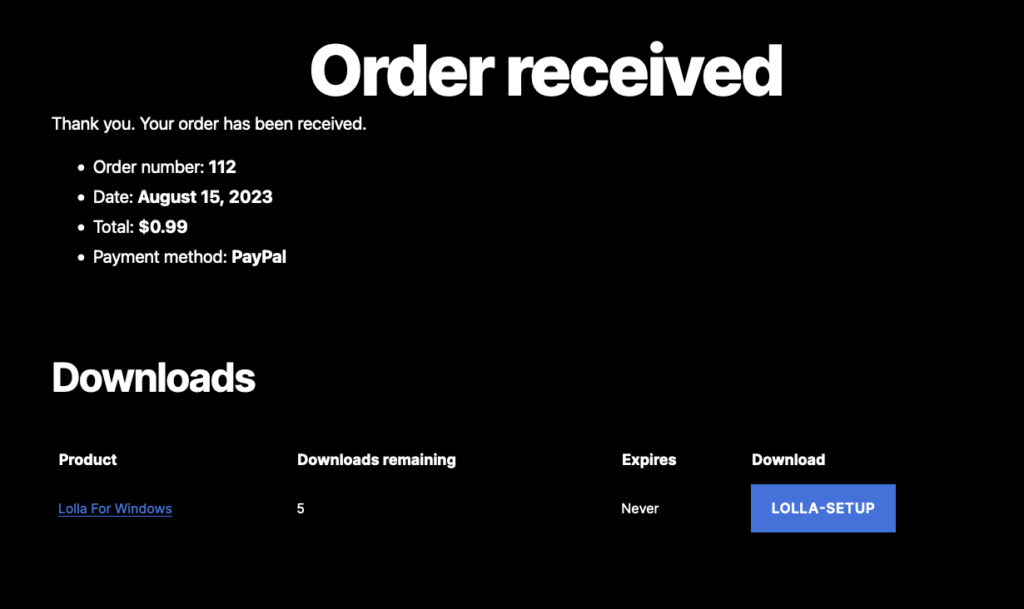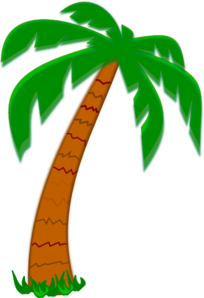Skip to the content
- Choose your Lolla plugin (Mac or Windows).
- Add to Cart.
- Proceed to Checkout.
- Fill the form and Proceed to PayPal (there you can pay with your card as well).
- PayPal security page will open.
- Login to PayPal account OR you can pay with your card.
- Fill with your card information and follow the steps.
- in some cases, after successful transition, you may need to press RETURN TO MERCHANT button.
- After all, order received page will open, then press the blue button Lolla-Setup.exe.zip (Win) or Lolla.pkg.zip (Mac).
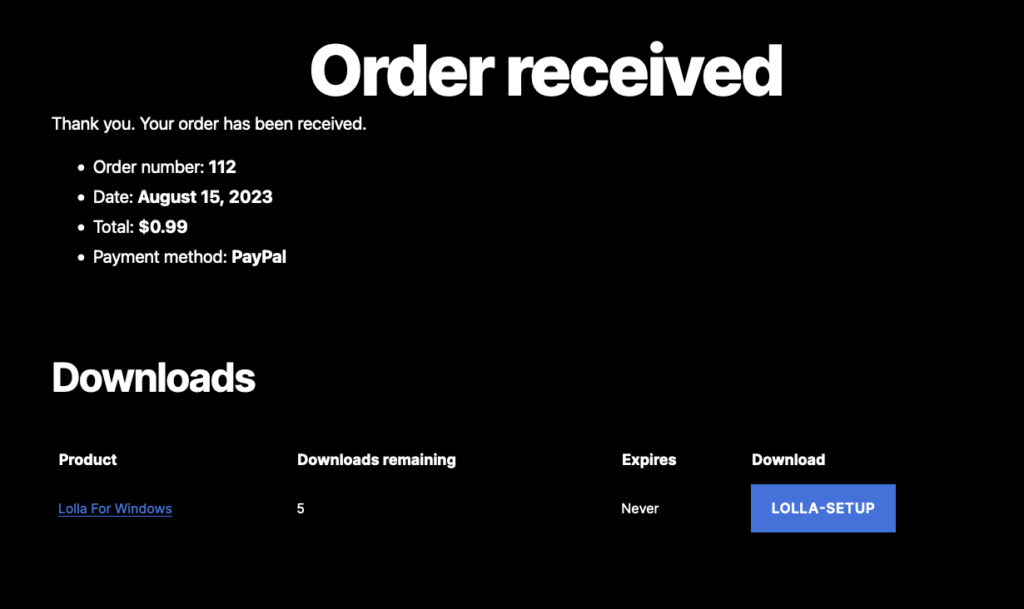
- If you can’t open the file, you can also access the alternative link provided in the end of the Order Received page at customer’s purchased note.
- Any problem, please contact us at brazilloops@hotmail.com and we will send ASAP the app link.